If you need to reconfigure a new IP address or network related setting on your KVM VPS, our included SolusVM control panel can automatically do this with just about any Linux based guest operating system.
- Log into the SolusVM control panel using the credentials that were initially emailed to you when you signed up for the service.
SolusVM Login: https://solusvm.tnahosting.net - Once you log in, you can click on 'Manage' next to your server if you have multiple servers with us.
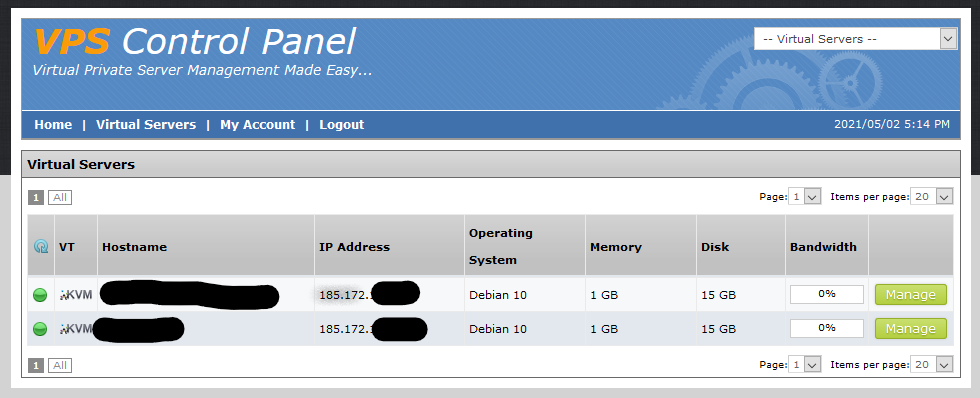
- Use the 'Reconfigure Networking' button under the control section of the page. This will reboot, probe, and reconfigure the network related settings on your Linux based server automatically. After a few minutes, the server will reboot and be accessible on all assigned IP addresses.
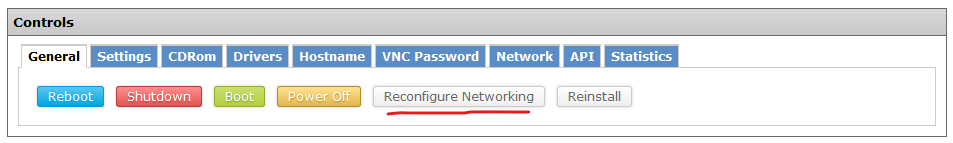
And as always, if you have any issues, feel free to open a support ticket and we'll be happy to help.

